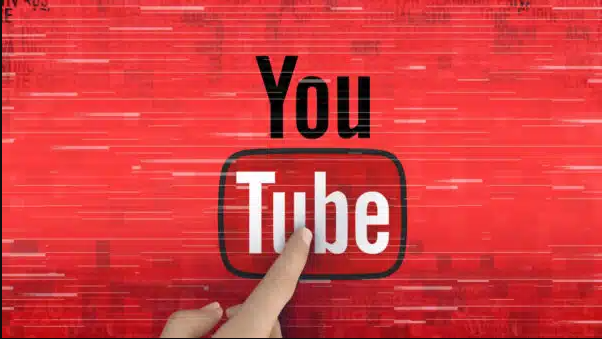The platform is also turning the For You section into a customizable shelf In another effort to boost engagement.
YouTube is expanding its audience retention analytics tools to offer creators deeper insights into viewer behavior.
This expansion will see audience segments added to the audience retention report within YouTube Studio video analytics this week.
Creators will be able to utilize this feature to compare viewer engagement among different audience groups, like new versus returning viewers, and subscribed versus non-subscribed viewers.
Why we care. The additional insights will enable creators to make data-led decisions to tailor their content strategy more effectively to specific audience preferences and improve audience retention.
Accessibility. In YouTube Studio analytics, audience segments will be accessible within the advanced mode of the audience retention report.
For You customization. Starting next week, YouTube will also begin giving creators full control over the For You section, transforming it into a customizable shelf on their channel page. This means viewers can now add, remove, and position the For You section according to their preferences, all within Studio Mode.
This shift could present both opportunities and challenges for brands. On the positive side, having more control over the For You section means that when your video appears there, it’s likely to reach a more engaged audience. However, there’s also the potential downside of increased competition for visibility.
Pre-check notifications. Additionally, YouTube announced a consolidation of all video pre-check notifications into the central notification settings in Studio Mobile. This means that monetizing creators who upload a video will receive a notification when their pre-check is complete. To enable this feature, simply navigate to Studio Mobile, tap your profile picture, then tap settings, followed by push notifications, and finally select the policy toggle button.
What YouTube is saying. Conor Kavanagh, YouTube monetization policy lead, said:
- “Now you can step away, and when the pre-check process is complete, you will be notified via studio mobile.”
- “If at any time you decide you do not want to receive pre-check notifications, you can easily opt-out. We’ll be rolling out this feature over the next few weeks.”