Turn your local business profiles in the search results into portals that can deliver customers right from your listings.
A local Knowledge Panel, which Google also refers to as a “Business Profile,” acts as your business’ portal on the search results page. Unlike brand Knowledge Panels, claiming one is relatively straightforward — optimizing it to attract customers, answer questions and support your business’ operations is the real challenge.
What is a local Knowledge Panel?
Local Knowledge Panels are information boxes that Google displays for queries that it interprets as having local intent. They typically contain business information such as hours, location, contact info, reviews, and images; however, the exact details can vary depending on the type of business. You can think of them as business profiles that appear within the search results.

Factors such as relevance, distance and the prominence of the business contribute to its visibility in local search results, although the exact details of Google’s algorithms are top secret. And, it’s not possible to pay for better rankings for your business.
Bing also has local Knowledge Panels that offer a lot of information on a business. You should also claim and update your Bing local business profile, but for the purposes of this guide, we are going to focus largely on Google.

The benefits of having a local Knowledge Panel
“It’s a prime source for leads,” said Mike Blumenthal, director of local search at GatherUp, “In many categories, it’s more important than the homepage of your website . . . in the sense that more leads convert there than almost any place else on the web,” he said, adding that maintaining your business’ website is still extremely important for your local search visibility (more on that below).
Local Knowledge Panels make it easy for users to locate the information they need before they visit a business, and in many cases, can even facilitate their visit: Searchers can read reviews, check in-store product availability, ask questions, call the business, make reservations or appointments, get directions, order food to be delivered and more, right from the local Knowledge Panel.
“Pretty much all of Google’s [My Business] features, I would say, are beneficial to business owners,” said Joy Hawkins, owner and president of Sterling Sky Inc., pointing to features such as Google Posts and the questions and answers section that enhance a business’ ability to communicate with customers in a timely, convenient manner.
The SEO benefits. As is the case with brand Knowledge Panels, local Knowledge Panels provide businesses with more real estate in the search results, which can distinguish you from competitors. They also include links to your site and other features that can be used to attract prospective customers to your services or brick-and-mortar location, which is typically the goal of SEO for most local businesses.
When properly managed, local Knowledge Panels may also add an element of credibility: positive reviews, recent posts and updated hours can signal that a business is reputable to potential customers.
Getting started with your local Knowledge Panel
If your business isn’t new, there’s a good chance Google has already generated a local Knowledge Panel for you, and searchers are able to access and interact with it whether you claim it or not. This is because Google uses publicly available information and data from third parties and users to populate its local listings.
You can search for your own business’ name in Google and, if a local Knowledge Panel is shown, you can click on the “Manage this listing” link to claim your listing.
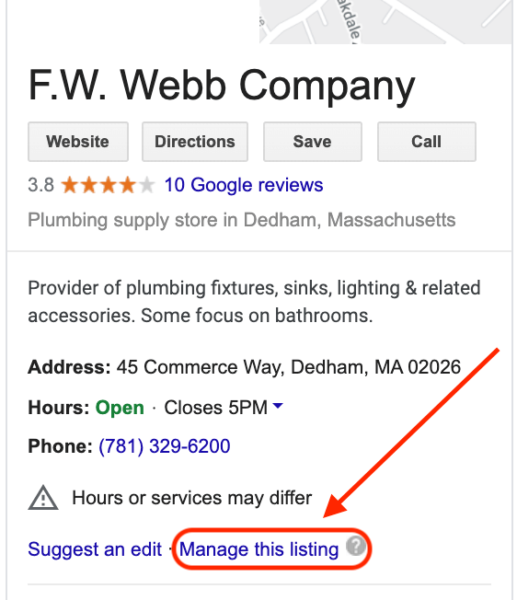
You can also head directly to Google My Business (GMB) to find or add your business to Google. This option is useful if your business name is generic or contains common search terms (e.g., “American Car Parts”), as Google may not understand that you’re searching for a business.
How to optimize your local Knowledge Panel
Once you’ve added or claimed your business, you can begin filling it in with information, images and features that can help you turn searchers into customers.
Your business’ website. “Your website is the most important data resource for Google on the web because, if it’s well designed, it indicates who you are, what you do, and where you do it,” said Blumenthal.
In addition to having detailed “About us” and “Contact” pages that answer any possible questions your visitors may have, Blumenthal recommends that business owners also give Google clear signals about their brand name using plain text, instead of relying solely on graphic logos.
In terms of helping visitors (and Google) learn about what you do, “If you want to be found for Service X or Product Y as well as Service Z and Product P, then you need content about those products and services, usually one to a page,” he said, “It helps to link to the most important of those product and service pages from the homepage body copy and from related body copy throughout the site.”
“What you put on your website has the biggest influence on things that Google shows in the search results and also where you rank,” said Hawkins, “Google also will sometimes update information automatically based on what’s on your website.”
She recommends that business owners pay particular attention to their title tags and internal linking. “In general, the practices for regular SEO are good for local SEO,” said Hawkins.
While not as important for local search as the considerations mentioned above, structured data can also add to your local SEO. For example, marking up your events with Schema can enable them to display in your local Knowledge Panel, Hawkins said.
For multi-location businesses, Blumenthal recommends using structured data in tandem with local landing pages and unique content (such as photos and reviews) to help search engines distinguish branches of your business.
Images. “Google knows your business by the images you upload [and] delivers search results based on the query related to those images,” Blumenthal said. Below, you can see how Google may use images you upload to your GMB listing in local search results on mobile.
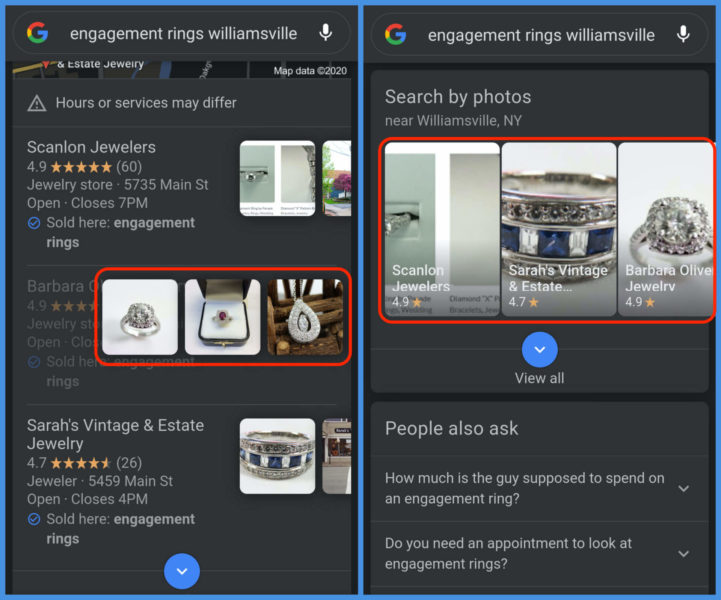
Upload high-quality images that are relevant to your business to increase the likelihood of Google showing those images in search results.
Blumenthal recommends business owners and local SEOs upload their images to Google Cloud’s Vision API to see how the search engine interprets those images. The tool can be accessed from the website and identifies objects within images, assigns labels and general image attributes and detects web entities as well as explicit content so that you can select the most appropriate images to add to your GMB profile.
Profile attributes. Profile attributes appear in your GMB listing, local Knowledge Panel and the local 3-pack, and make details about how your business is operating available at a glance.
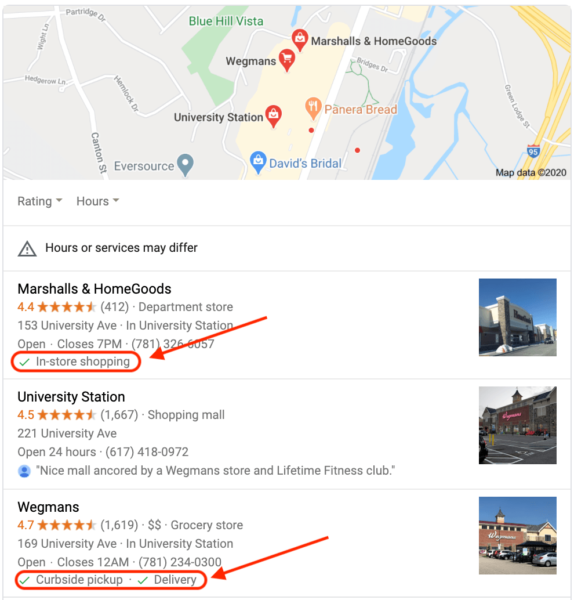
“Because of COVID, Google has been pushing those front and center,” Hawkins said of GMB profile attributes. These special indicators can help you stand out from other search results, especially as safety-conscious customers resume patronizing local businesses: “curbside pickup” and “delivery” are available for restaurants and businesses in the health sector can make searchers aware of digital treatment options with the “online care” attribute, for example.
Attributes vary depending on your industry and can be selected within your GMB dashboard. Additionally, Black-owned, women-led and veteran-led businesses can add these special attributes to the “Highlights” section of their GMB profiles.
Local business reviews. In addition to being a local ranking factor, reviews may show up as excerpts within your local Knowledge Panel, and star ratings typically display right below your business’ name. These reviews and ratings summarize your business’ track record and can play a pivotal role in influencing searchers to visit or contact your business.
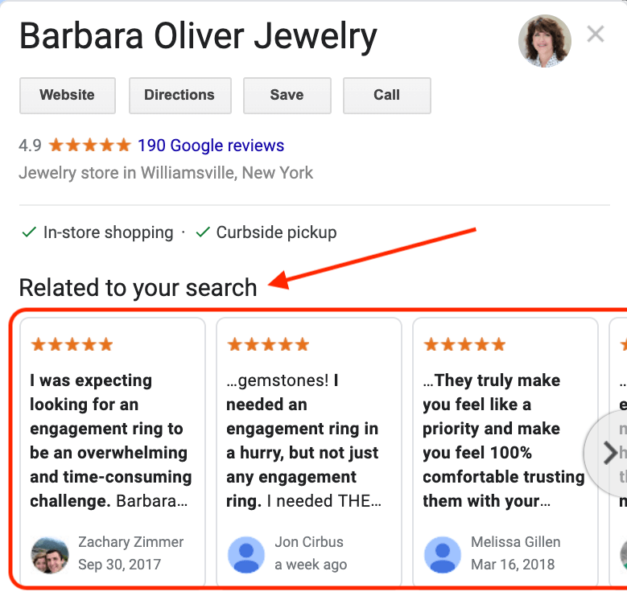
How to build local reviews. Having a process to ask for reviews and respond to feedback in a timely manner can help you build your business’ reputation, improve your relationship with customers and help you recover from a negative review. Positive reviews can serve as endorsements to potential customers and critical reviews also provide feedback that can be used to improve your offerings and services.
Reviews for your business likely exist outside of Google as well: star ratings from sites such as Yelp, Facebook, Tripadvisor or other platforms may show up in your brand’s search results or in the “Reviews from the web” section of your local Knowledge Panel. While they may not be as prominent as the ones that appear in your Knowledge Panel, those reviews can still influence potential customers, so it’s important to maintain a presence on those platforms and respond to messages and reviews.
Monitor Questions & answers. Users that are logged into their Google accounts can ask you questions about your business right from your local Knowledge Panel. The questions that receive the most thumb-ups by users are more likely to be displayed as part of your Knowledge Panel, accompanied by their corresponding answers.
This section gives you an additional way to communicate with your audience and make information about your business more readily available. You can also gather insights from the questions people ask to improve your GMB description, website, products and services.
Similar to Google, Bing’s local Knowledge Panel also features a question and answer section. However, Bing’s implementation is quite different: questions and answers are sourced directly from the business’ website and there is no way for users to ask questions that will appear in this area.
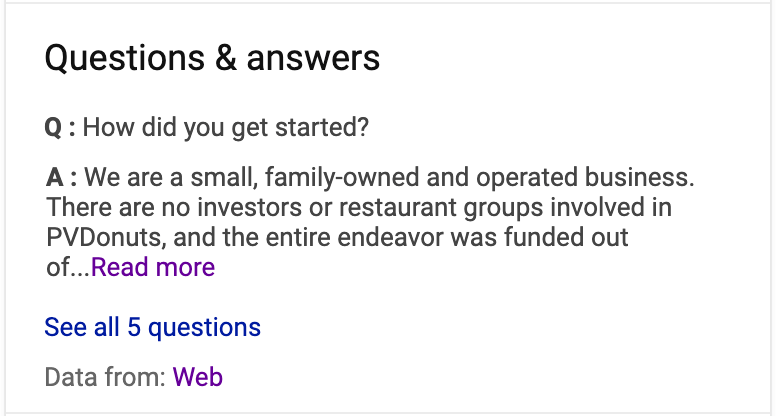
Business owners can add Q&A or FAQ sections to their websites, which may show up in their Bing local Knowledge Panel.
Related: Google My Business Q&A: What you may be missing
Posts. “Google Posts give you the ability to update consumers on new things that are going on with your business or specials you have,” Hawkins said, adding that they’re an underutilized tool for local businesses.
This feature enables business owners to engage audiences and maintain a fresh presence in search by publishing updates, events, images, polls and videos directly to their local Knowledge Panel. On desktop search results, posts display as an expandable section of the local Knowledge Panel, and in mobile search results, they can be accessed in the business’ Updates tab.

Posts are ideal for businesses that want to shine a spotlight on products, services or promotions they may be running, but can also be used to communicate crucial information, such as what customers can expect as your operations adapt to COVID closing or re-opening guidelines.
Related: How local businesses should be communicating with customers during COVID-19
Each post type has different characteristics and restrictions; you can learn more about them at Google’s Knowledge Panel Help page.
Additional local listing features. The guidance above covers the basics of managing your local Knowledge Panel. In addition to those elements, there are numerous other features that can expand the capabilities of your GMB profile.

For example, you can add a messaging button to your local Knowledge Panel to allow customers to contact you in real-time. Certain businesses may also be eligible for the “Request a quote” button (shown above). Business owners that decide to implement these features should respond to customers within 24 hours, otherwise Google may deactivate them.
Potential customers can also schedule an appointment or book a reservation through your local Knowledge Panel. To enable this functionality, business owners must sign up with one of Google’s supported scheduling providers.
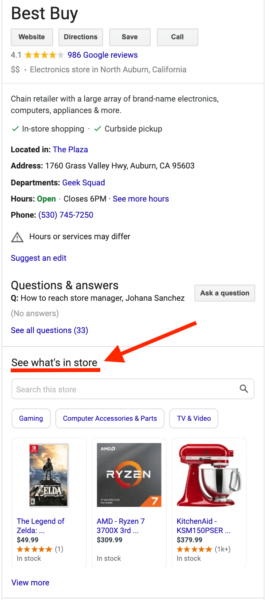
Local retailers can make their inventory available to searchers through the “See what’s in store” feature (shown above), which is powered by Google Merchant Center feeds. This feature is available through Google POS/inventory data partners, but business owners that have the know-how can also implement them by creating their own local product inventory feeds.
“The [local] Knowledge Panel is something that keeps changing constantly,” Hawkins said, noting that many of the features currently available did not exist just a few months ago. Her agency maintains a timeline of local SEO changes; you can also bookmark our Google My Business library page to stay on top of the latest news.
Google may provide the leads, the rest is up to you
While Google is a primary destination for local searches, it isn’t the only place potential customers turn to. Bing, Facebook, Yelp and other platforms may also serve as a source of valuable leads, so it’s crucial to maintain updated information and engage with your audience wherever they may be searching for your business.
“The thing that a business needs to do, beyond controlling, creating and optimizing a great website and GMB profile, is owning the customer relationship beyond search,” Blumenthal said, “Google is going to give you a customer, you’re going to leverage that customer for now and forever.”
Once your online presence attracts customers, taking ownership of your relationship with them will increase the chances that they become repeat patrons and recommend your products or services to others. Continuously improving your offerings and keeping an eye on competitors can help sustain your business, while asking customers for their email addresses or inviting them to follow you on social media can help you maintain relevance and encourage future business.

