Sellers are no longer limited to Google Merchant Center for sharing shopping details with Google Search.
What it looks like in Google search. When you add shippingDetails schema and Google decides to show it, Google can show those shipping costs and options in the product results section. Here is a screenshot:
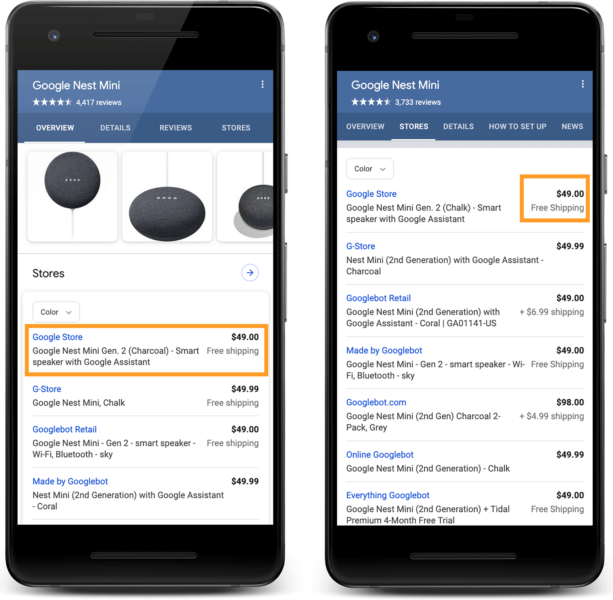
This will show the shipping details based on the searcher’s location and your company’s shipping policies.
Where does this show? Google said that these shipping details can appear in the overview and stores tabs for a specific product result.
This is currently only available in the US, in English, and on mobile devices.
How do I add the markup? Google said to be eligible for this enhancement, add OfferShippingDetails structured data. The required properties include shippingDestination shippingDestination.addressCountry. The recommended properties are deliveryTime, deliveryTime.businessDays, deliveryTime.businessDays.dayOfWeek, deliveryTime.cutOffTime and many others listed over here.
For more examples on how to model free shipping, multiple services, and regions you don’t ship to, review the Shipping details best practices.
Don’t want to use schema? If you prefer not to use schema, you can continue to use Google Merchant Center to handle this. Just configure your shipping settings in Google Merchant Center.
Why we care. This gives those who do not use Google Merchant Center a clear and specific way to communicate the shipping details for products they have on their web site. So you no longer have to use Google Merchant Center to communicate shipping options, and it might be easier for you to manage this using schema compared to Google Merchant Center.

