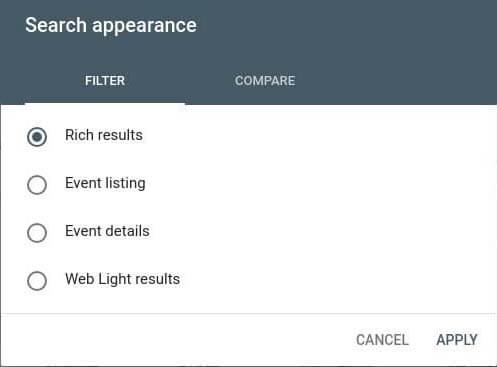Google has added a new option to the search appearance filters in Search Console for event markup.
Google has added a new option to the search appearance filters in Search Console for event markup.
Google added a new set of filters around event markup in the search appearance filter in Google Search Console‘s performance report. This new filter lets you see how well your event listings in Google search are doing in web search.
What changed? In addition to the search appearance compare or filter rich results, AMP non-rich results, AMP article, job listings, job details and web light results – you can now also see how this by events in search.
Here is the search appearance option showing the new event filters:
What are event listings? Event listings and details show up in Google search results when you use the event markup on your event landing pages. Then Google may show richer search results with the events from your web site. They may look like this in Google search (the initial short list view is on the left and the details view is on the right):
What does this show me? You’ll see click, impression, position data as well as the URL of the provider shown in both the List view and Details view. Google explains the full set of metrics in detail on these help documents.
Why does it matter? The search performance report shows you how well you are doing in Google search. It shows you which keywords are ranking for which URLs in Google search. With these additional filters, you can break out just event listings or event detail pages. This will help you understand the return on investment you may have from implementing event markup on your site.